December 25, 2007
December 06, 2007
Post-modern Scripting
I really enjoyed this piece at the O'Reilly site by Larry Wall, creator of Perl. He is surveying the progression of scripting languages, and rightly notes that the debate whether any given language is a programming language or a scripting language is a cultural one. I found several points insightful, such as:
TextMany of you here are Perl programmers, but some of you come from other programming tribes. And depending on your tribal history, you might think of a string as a pointer to a byte array if you're a C programmer, or as a list if you're a functional programmer, or as an object if you're a Java programmer. I view a string as a Text, with a capital T.
I read that word from a postmodern perspective. Of course, the term Postmodern is itself context-sensitive. Some folks think Postmodernism means little more than the Empowerment of the Vulgar. Some folks think the same about Perl.
But I take Postmodernism to mean that a Text, whether spoken or written, is an act of communication requiring intelligence on both ends, and sometimes in the middle too. I don't want to talk to a stupid computer language. I want my computer language to understand the strings I type.
Perl is a postmodern language, and a lot of conservative folks feel like Postmodernism is a rather liberal notion. So it's rather ironic that my views on Postmodernism were primarily informed by studying linguistics and translation as taught by missionaries, specifically, the Wycliffe Bible Translators. One of the things they hammered home is that there's really no such thing as a primitive human language. By which they mean essentially that all human languages are Turing complete.
November 27, 2007
What I like to do
I had considered not attending SBL this year... busy schedule, other travel, lots of projects in the air at church. What tipped the scale for me was that the folks at Accordance Bible software invited me to join their booth to help demo software. I thought it would be a great experience so that settled it for me.
Tags: sbl
November 14, 2007
BibleTech:2008 Conference
I'm off to SBL at the end of the week. It's unlike any other event I attend during the year. At the church-related conferences and assemblies I attend each year, there's always too few lunches and dinners and afterhours chats for the number of folks for whom we're trying to get together. At SBL, I feel at times like I walk around like a ghost. (I recall last year someone asking me if I was free for dinner and I just chuckled.) It's an odd, and not dissatisfying difference.
SBL's approach has reminded me of an invitation I received this summer to a conference in January being put together by Logos software. They're calling it BibleTech : 2008 , and the conference
is designed for publishers, programmers, webmasters, educators, bloggers and anyone interested in using technology to improve Bible study.I like the idea of a tech conference for folks working with the bible and related texts. Certainly, the CARG at SBL does not suffice, nor fill this niche. I'd like to attend, if for no other reason than the opportunity to meet James Tauber in person. However, my schedule is tapped out, and I'm afraid it'll be too PC-centric to be of much interest to me given the context. And who the heck can get to Seattle for an over-nighter anyway? If the conference makes, and gets repeated, it'd be nice to have it in another part of the country, but we shouldn't be naive. A conference like this is at some real level a showcase for Logos and would be likely to stay there. This detail is on the web site:
When at the conference you might hear about Logos Bible Software from time to time, but no more so than any other projects that combine Bible study and technology.Really? No more than any other commercial software?
I like the idea of a software company making efforts to be a catalyst for bible and tech work to be done, it seems to me they have repeatedly made such efforts in the last couple years (though I don't follow Logos' activities/news since they don't make Mac software). I do wish some of these efforts were less proprietary. I found the fact last year that SBL endorsed/cosponsored/lended credit to an academic award that required the scholarly work be done using a specific company's software to be abhorrent. (Will we also be allowing Fortress to offer an award for a scholar who only read books from their press?)
I hope the conference is a success. I think this sort of getting of folks together has grand potential. I will look for a report on it in the blogosphere.
Update: Bob Pritchett of Logos writes to describe how open and non-platform/product specific they've attempted to make the conference. I'm glad to hear of the efforts. One would simply expect the product of the company underwriting an event like this to enjoy a prominent position. While that is expected (otherwise, why would Logos spend all the money for the event?), it in no way mandates that other projects/products are not at all welcome.
November 11, 2007
Suggested Uses of Church iMac Lab
I am excited that we have a brand new iMac lab deployed and in the rotation for Sunday School for our church (Raytown Christian Church). I'm interested in hearing from folks with software suggestions and how they are using classroom computers at church.

I don't know of anyone else who has a Mac lab at their church... anyone out there? If there are three of us, I'd like some networking to happen regarding software that has worked and not. We have new Intel iMacs so have to be wary of software being sold as Mac compatible when what it means is that it runs in Classic, or only functionally on PPC.
Ideas we're exploring include:
1. The kids can do testmonials or story-telling into iMovie that we can use in worship presentation on the big screen.
2. We're thinking of have a segment where the older kids can use iWeb and put together little web pages that will be available in a special section of our church web site and the kids can update it at the end of each unit with pictures (some that they draw) and text that explains what they've learned in that unit. They can then show it to their parents and friends from home via the web.
We're also going to be finding other uses for the iMac lab at church. One is, we're going to have "How to email your grandchildren" classes. We already support another ESL class, but we're going to look into a community literacy class.
I'd be happy to hear suggestions/brainstorms of other uses in kids' Sunday school and otherwise.
November 10, 2007
Watch Accordance Training DVD in Full Screen
I've been watching the Accordance Training DVD lately. The videos are well done and I'd recommend them to new and old users alike.
However, I prefer to watch videos in fullscreen mode, utilizing the screen real estate my beautiful iMac grants me. So, don't forget you can search out each file in turn and open them in Quicktime and view as full screen.
But who wants that hassle? So to make it easier, I whipped up this little utility app:
Accordance Training DVD Fullscreen Viewer
Just pop your DVD in (or copy the movie files to your hard drive), and run the app. It presents you with a simple Table of contents and a click (or arrow key and return) to view the chapter you select, in beautiful FULL SCREEN no less.

November 07, 2007
Free upgrade to Microsoft Office 08
If you know you'll be purchased the new Microsoft Word 2008 when it is available, and you don't yet have 2004, be aware of Micro$oft's generous new purchase upgrade promotion. You can upgrade to Microsoft Office 2008 for Mac Special Media Edition for free. If you're buying at a great deal or even the student edition, this can mean big savings.
October 30, 2007
Microsoft Word 2008 for Mac Sneak Peak
I have been meaning to make sure folks were aware of the sneak peaks that Microsoft has been making available of their upcoming release of Office. They are well done, and much is there to interest you in the possibilities of Word 2008 as one's word processor of choice. They've just released the 4th "peak" in the series: Office 2008 Sneak Peaks
I'm withholding final judgment, but I am impressed with several points of the upcoming software.
October 17, 2007
Mac OS X Leopard - 300+ New Features
Apple has a a nice list of new features on one page: Mac OS X Leopard - 300+ New Features
 I am especially delighted about some Applescript enhancements. Unicode string improvements!!! Woo hoo!
I am especially delighted about some Applescript enhancements. Unicode string improvements!!! Woo hoo!
• Scripting Bridge for integrating support for ObjC, Ruby and Python!
• Better Object models for referencing processes...
(I know none of this excites many of you, but we all have our own wish lists. :) And some of you will benefit from these additions down the road with better Quicksilver scripts and more.
I'm also looking forward to:
- Automator Recordabilty to see how robust it is.
- DVD Player's scratched disc recovery because I have little kids.
- Instant screen sharing among Macs to be able to access my Macs.
- Photo Booth Backdrops and Video record because, once again, I have little kids.
- Preview's Instant Alpha removal for quick work on graphics.
- CUPS 1.3 to improve use of printers at the office.
- Location aware printer selection for my MacBook the moves around.
- Guest Log-in Account that gets auto purged, which will be handy for the new iMac we're buying for our church library.
- Hot corner for Sleep Display, which I'll use alot.
- Automatic Backup of Time Machine, to improve my backup habits.
- Alex, whom I've heard sounds great. I write alot of little applications that let my kids play with the computer speaking what they type or click on, etc.
You'll notice I'm not interested in alot of the eye candy that's coming... coverflow in finder, Quickview, stacks, etc. But, some of them may surprise me.
October 16, 2007
The Church's Use of Technology
The denomination in which I serve, The Christian Church (Disciples of Christ) is not the largest in the U.S. In some areas of the country you get one of those "What kind of church did you say?" when involved in the sometimes unavoidable small talk of the airplane ride or line at the store. And yet we're not what could be considered small. Despite this fact, I think we're guilty of small thinking in some areas... one of these has to do with our capacity to make use of emerging online technologies in indigenous ways. For example, the denominational web portal has gone through many manifestations. It is a good thing that it stays in flux, but some new technologies remain absent. The news service page is a reprint of a regular news email, but the site has no RSS/XML feed. This fact is an embarrassment. Another example is that they offer some graphic resources for congregations to use, but the graphics are full of flat images. Why not provide some production quality, shadowed images of real use? The web site has many strong points, though I can think of several examples where there is just real missed opportunity when it comes to the Web 2.0 generation. And this of course translates into other areas for our church... you should see how we were doing our "Search and Call" until this year.
I suppose this General level is really a mirror of the congregational level. Our churches, my congregation included, is still so far behind in how it makes use of technology, online and otherwise. Someone came in from the street today asking if we had a typewriter they could use to fill out an application he had. He assumed that the church would be behind the times enough to have a typewriter ready to hand.
Our secretary told him there was one right in our library he could use.
But hey... we're installing a new iMac lab this month in our education wing with 7 new iMacs!
Individual ministers and leaders in our denomination have tried to stay on the edge of communication technologies over the years. There was ecunet, and a Disciples List-serv. I see that there is a seemingly dormant Blog-ring for Disciples. I think I'll explore a few of the sites on it, and then maybe go back to reading a bit [from an old fashioned book, with pages and all].
September 14, 2007
Online Critical Pseudepigrapha Not Yet Mac Friendly
Original post (but see the recant below):
Mac-Friendly Reader InterfaceThe project, if you're not familiar with it is one whose goal is "is to develop and publish electronic editions of the best critical texts of the "Old Testament" Pseudepigrapha and related literature."
Mac users will be glad to hear that documents in the Online Critical Pseudepigrapha are now presented in an upgraded reader interface that is fully compatible with the Safari web browser as well as with Internet Explorer and Firefox.
However, as Ed Cook points out, the site still does not work with Safari. I normally use Firefox so did not notice this immediately. It is bad form for a misleading notice to have been released.
Update: Thanks to Ken Penner, who works on the project, and leaves a comment confirming what I had suspected. The project works in the public beta version of Safari 3. Good for them for making the efforts, but that version of Safari is in beta. The announcement that went out should not have mentioned working with Safari at all, perhaps unless it made quite clear that it only works with a new, buggy, beta version of Safari. In a month's time, though, we'll have the new OS and Safari 3 will be in release version and all will be well.
September 07, 2007
Minor Agreement of the Week: "You say that I am."
I'm not planning on an ongoing series (not even weekly but certainly not daily), but this is another fun agreement to point out.
When Jesus is asked at his interrogation before the chief priests whether or not he is the Christ, in Matthew Jesus says "You say [so]" and in Mark Jesus says "I am" while in Luke Jesus says "You say that I am!"
I suspect most would argue against calling this a minor agreement. But I will argue against the notion that Luke and Matthew both independently turn the question back on the interrogators, as Jesus does in all three gospels when interrogated later by Pilate.
| Mark 14.62 | Luke 22.70 | Matt 26.64 |
σὺ εἶ ὁ χριστὸς ὁ υἱὸς τοῦ εὐλογητοῦ; ὁ δὲ Ἰησοῦς εἶπεν· ἐγώ εἰμι |
σὺ οὖν εἶ ὁ υἱὸς τοῦ θεοῦ; ὁ δὲ πρὸς αὐτοὺς ἔφη· ὑμεῖς λέγετε ὅτι ἐγώ εἰμι. |
ἡμῖν εἴπῃς εἰ σὺ εἶ ὁ χριστὸς ὁ υἱὸς τοῦ θεοῦ. λέγει αὐτῷ ὁ Ἰησοῦς· σὺ εἶπας. |
"Are you the Christ, the Son of the Blessed?" And Jesus said, "I am." |
"Then are you the Son of God?" And he said to them "You say that I am." |
"Tell us if you are the Christ, the Son of God." Jesus said to him, "You said so." |
I wonder if one might offer the simplistic solution that Luke combined Matthew's "You say" and Mark's "I am" to get "You say that I am."
Welcome to Decker's NT Resources Blog
August 27, 2007
Minor Agreement of the Day
The work I'm doing right now is really drawing attention to Minor Agreements--places in a story where Matthew and Luke agree on a wording over against what Mark has. (They become problematic for the predominant theory that Luke was composed by copying some of Mark without any knowledge of Matthew.) Here's my favorite MA today:
| Mark 12.8 | Luke 20.15a | Matt. 21.39 |
| καὶ λαβόντες ἀπέκτειναν αὐτὸν καὶ ἐξέβαλον αὐτὸν ἔξω τοῦ ἀμπελῶνος. | καὶ ἐκβαλόντες αὐτὸν ἔξω τοῦ ἀμπελῶνος ἀπέκτειναν. | καὶ λαβόντες αὐτὸν ἐξέβαλον ἔξω τοῦ ἀμπελῶνος καὶ ἀπέκτειναν. |
| So they seized him, killed him, and threw him out of the vineyard. | So they threw him out of the vineyard and killed him... | So they seized him, threw him out of the vineyard, and killed him. |
August 17, 2007
iWork and other WP's for biblical scholarship work
I continue to get mixed reports on some issues regarding Word Processors. For instance, Chris Heard tells me Right to Left Unicode Hebrew is working for him in iWork just as well as it does in TextEdit.
But I read other reports, such as a note from tom140 on a TidBits forum (Comment #13) reporting:
Another shortcoming is that iWork is full of bugs when working with RTL scripts like Hebrew/Arabic which were fixed in TextEdit years ago. But since Office can't do these scripts at all, this isn't such a problem.I think I will soon put together a table of features for those of us interesting in writing on biblical studies and then have folks who use each package extensively to rate how the software holds up. I had planned on doing this after January when Word '08 comes out. I may not wait.
Update:
It'd be nice if Redlex updated their WP comparison table. But what I'm interested is information on comparing broad features, any one or two that could be deal breakers for a particular scholar's work. For instance, in how I work, scriptability is a must. Here's my list so far of features that are potential deal breakers for biblical scholars, ranked ever so generally in the order of how potentially important the feature may be to biblical scholars. Let me know your additions and suggestions for the list.
- Intel version
- Bibliographic software integration
- Unicode RTL Handling
- Scripting/Macro Integration
- Cocoa application
- Open/Save .doc
- Open/Save Open XML doc format
- Unicode Glyph Insertion Dialog
- CPU usage in background
- Customizeable keyboard shortcuts
- Customizeable toolbars
- Copy/Paste Style
- Style Management
- Find/Replace Style
- Tracking Changes Feature
- Find/Replace Ignore Diacritics
- Outline View
- TOC Generation
- Cross Referencing Feature
- Index Generation
- Hideable Field Codes
- Check Spelling by Language
- Secondary Font Substitution Choice
- Noncontiguous selection
- Full screen mode
- Split view
- Text Flow Around Images/Objects
August 07, 2007
Apple's new iWorks 08... closer and closer
The newly released iWorks '08 is gaining in functionality. The addition of a spreadsheet program is fantastic.
I perused the documentation available so far for the word processor Pages and could find no reference to advancements in Unicode support, particularly pertaining to Right-to-Left Hebrew Unicode support. It is possible there could be improvements without it being a touted feature. But I doubt it.
Update: You can look at the tutorials here: www.apple.com/iwork/tutorials/
August 02, 2007
Office 2008 for Mac Delayed to til January
I see the news that Microsoft has postponed the release of the new Mac Office. I had been considering transitioning to Word '08 as I work on the dissertation. Looks like that timing won't work out.
August 01, 2007
Summer is ending according to Accordance
Four bible versions for $80 is a sure bet.
July 07, 2007
Haiti teaching
On Sunday, I preached in a service at a church in Jacmel. It was a fantastic experience... while I am picking up some Creole, of course I had a translator. Working at the church in Jacmel was a grand experience... working side by side with congregation members. We returned to Port au Prince over the mountain, and drove through much of the city. What our eyes witnessed can not fully be written down. The city was clearly once a thriving community with infrastructure, roads and commerce. But what has happened since the atrocities of 1986 and 1999 has been a complete neglect of every resource the country possessed. Roads are barely usable, from the holes and the refuse everywhere. Masses gather everywhere walking and peddling looking for a single way to make so much as a morsel to get them by for the day. The conditions that these multitudes endure is beyond belief. The streams and waterways are overrun with garbage, and the primary traffic rule seems to be chaos. In the midst of all the despair that seemed apparent to me, such was not the attitude of the people. Despite the heat and close quarters of so many thousand, I never saw a single squabble or sign of ill-will.
For the last week, I spent my time at the seminary with 40 or so pastors in a series of lectures on the book of Revelation. So much of my teaching on Apocalyptic literature hinges on careful distinctions regarding the use of language, and I found this a very difficult task when making use of an interpreter. There were some who were overwhelmed with what I was offering and some who were overjoyed. Teaching in this context has been complex and challenging. The students have a wide variety of education and theological background. All in all, it went well, and my colleagues would share with me the sentiment that it felt good to feel useful and as if our presence really was making a difference. As the end of the week, I was in the faculty procession of the semester-ending graduation ceremony. (I actually handed them the diplomas as they crossed the stage.)
CONASPEH is an incredible organization and makes possible a feeding of multitudes with such a small loaf.
July 01, 2007
Haiti trip
I have been in Haiti preparing for a lecture series at St. Andrew Theological Seminary, the seminary of CONASPEH in Port au Prince. From the moment of arrival for the group I travelled with, the drive through Port au Prince was eye-opening. Waste and trash evident, people upon people looking for a means to get by in the streets. But I have not witnessed despair, rather a strong spirit among those I've met so far. One of the CONASPEH officials overwhelmed us with her words of thanksgiving for our presence, and for our enthusiasm to come and contribute to their ministry. Sleeping in the heat was not at all unbearable, and I in fact have been sleeping soundly. On the first morning we had a meeting scheduled with the regional coordinators and pastors of the council of CONASPEH. CONASPEH is the ecumenical Council of Spiritual Churches in Haiti that we work with as mission partners. It is essentially the ecumenical gathering of poor Haitian churches left out of the loop by those in power. They are our host.
Our group drove to the CONASPEH central building in Port au Prince and were stunned by the number of pastors and regional coordinators that had come together just for the opportunity to meet with us. There were some 50-60 who had come from every corner of Haiti, and some islands. Mind you these pastors and churches are poor, so they come by small bus and by foot, some of them many many hours. As we introduced ourselves and they introduced themselves, their expressions of joy and solidarity at our presence was spirit-filled.
Our second day takes us to Jacmel on the south coast where we will be working on construction of a church. After 3 days, we will then return to Port au Prince where our group will work on another church while I teach course on Revelation to a group of pastors in the seminary.
June 15, 2007
What A Literal Translation Does Make
I have long been bothered by claims that a literal translation is one whose word count will most closely approximate the word count of the original. It is the appeal of one word for one word, and even worse, always the same word for the one word whenever possible.
It has long seemed to me is that articulating a desire for a translation that changes as little of the text as possible betrays a flawed understanding of translation. What seems blatantly obvious to me is that the desire to change as little of the text as possible is a desire that comes not from good translation theory but from a theological assertion regarding not altering the exact words of holy scripture as we have received them.
May 26, 2007
Access Any Menu Item in Your Application with a Keystroke Using Quicksilver Proxy Objects
Being attentive to how you work, when you're doing the Lord's work, is just plain good stewardship.
I have become a big fan of Quicksilver, the Mac utility that puts an endless amount of productivity at your fingertips. Here's a great tip for accessing menu items in an application:
Comprehensive and feature-complete applications have lots of menu item options--too many to remember the assigned keyboard shortcuts for those that even have one. Enter Quicksilver. Here's how to gain access to every menu item with a simple keystroke.
 For adding some great features to Quicksilver, you must enable "Proxy Objects" in the Quicksilver section of the Catalog. Invoke Quicksilver and press Command semi-colon (⌘;) to bring up the Catalog preference pane. Check "Proxy Objects". When you've done this, Quicksilver now has access to the "Current Application" item.
For adding some great features to Quicksilver, you must enable "Proxy Objects" in the Quicksilver section of the Catalog. Invoke Quicksilver and press Command semi-colon (⌘;) to bring up the Catalog preference pane. Check "Proxy Objects". When you've done this, Quicksilver now has access to the "Current Application" item.
 Now you can invoke Quicksilver, start typing "Current Appl..." and it will find this action... then tab to the
Now you can invoke Quicksilver, start typing "Current Appl..." and it will find this action... then tab to the next pane and start typing "Show Menu Items". (Make sure you have that action and not the "Show menu" action.) When you invoke, you'll get a new Quicksilver window with an exhaustive list of every menu items in your current application. A couple keystrokes later and you have your menu item. The real bonus of this method is you don't memorize keyboard shortcuts. If I want to set the text to blue, I just type "bl..." and hit return. One obscure keyboard combination is not quicker than a few keystrokes, because typing familiar words takes less time. The final step to putting all of this into muscle memory is to assign a keystroke to the "Show Menu Items" action. Simply invoke Quicksilver again, get to "Current Application", tab and then "Show Menu Items", but instead of hitting return, press Command apostrophe (⌘') to bring up the Trigger pane of Quicksilver preferences.
next pane and start typing "Show Menu Items". (Make sure you have that action and not the "Show menu" action.) When you invoke, you'll get a new Quicksilver window with an exhaustive list of every menu items in your current application. A couple keystrokes later and you have your menu item. The real bonus of this method is you don't memorize keyboard shortcuts. If I want to set the text to blue, I just type "bl..." and hit return. One obscure keyboard combination is not quicker than a few keystrokes, because typing familiar words takes less time. The final step to putting all of this into muscle memory is to assign a keystroke to the "Show Menu Items" action. Simply invoke Quicksilver again, get to "Current Application", tab and then "Show Menu Items", but instead of hitting return, press Command apostrophe (⌘') to bring up the Trigger pane of Quicksilver preferences.
 Press the little "+" sign at the bottom of the window and add a new
hotkey. You can see mine is set to Control-Option-M (⌃⌥M) as in menu). I now have instant access to any menu item in any app.
Press the little "+" sign at the bottom of the window and add a new
hotkey. You can see mine is set to Control-Option-M (⌃⌥M) as in menu). I now have instant access to any menu item in any app.
So, let's say I have some text selected in Accordance, and I want to change it to Yellow. I just invoke with my "Show menu items" trigger, and type "Yel.." and return.
 If this is a menu item that I use alot and it doesn't have a built-in keyboard shortcut, I can make a trigger to that item. Just invoke the menu items, and select "Yellow", hit tab instead of return and then Command apostrophe to bring up the Trigger panel to make a new trigger again.
If this is a menu item that I use alot and it doesn't have a built-in keyboard shortcut, I can make a trigger to that item. Just invoke the menu items, and select "Yellow", hit tab instead of return and then Command apostrophe to bring up the Trigger panel to make a new trigger again.
If there's anything you can't make easy with Quicksilver, this incredible free utility, I don't know what it is. You can also find a video cast on using this feature from productivity geek/guru Merlin Mann. Have fun being productive.
Tags: quicksilver
May 24, 2007
Haitian Creole Accordance Bible Module
I've been busy preparing for summer church trips, which include Canada on one trip, and Haiti on a mission trip. I have been asked to teach a mini-course on Revelation to local pastors at the CONESPEH seminary.
Part of my preparation has included some work in Creole, and with the nifty new user bible feature of Accordance, I was able to create a module in Kreyòl Ayisyen. You can download it here, and hopefully it'll make it's way to the Accordance Exchange.
Rev. 1.1 Men revelasyon Bondye te bay Jezikri pou l' te fè sèvitè l' yo konnen sa ki gen pou rive anvan lontan. Se Kris la menm ki voye zanj li bò kot Jan, sèvitè l' la, pou fè l' konnen tout bagay sa yo. 2 Se menm Jan sa a k'ap rakonte tou sa li te wè. Li rapòte mesaj ki soti nan Bondye a ansanm ak verite Jezikri te fè l' konnen an.
May 06, 2007
Klingon Bible Version for Accordance
Hegh tI, 'ej ngab tI naH, 'ach reH taHtaH joH'a'ma' mu' (Isaiah 40:8)
Accordance Bible Software has just released a new free update which includes a huge new feature--user imported bible modules!
And if you want to see just how customized you can now make your tastes, accept this Klingon Version Accordance module as a proof of concept.
From the Accordance Blog:
Build Your Own Bible Modules: We have lots of users who want to be able to add their own Bible texts to Accordance: foreign missionaries who are producing their own translations or who need a particular translation we have not yet produced, people who want to import Bible texts which are freely available on the internet, etc. With version 7.2, you can do just that. Simply create a text file according to certain specifications (which I'll cover in an upcoming post), then have Accordance import it as a full-blown Accordance text module!In addition to the other enhancements, this is an incredible addition as a free update to users. You can format any bible text you can get your hands on and import it for use along with your other versions in Accordance.
For an idea of the kinds of texts available, have a look here and here. I'm teaching at the CONESPEH seminary in Haiti this summer and was able to make a Haitian Creole Accordance bible module using the HTML Bible resource. What wonderful potential.
Here's the full press release:
Accordance 7.2 Lets Mac Users Import Their Own Electronic Bibles Altamonte Springs, FL—May 7, 2007—OakTree Software, Inc. released a free update to its Accordance(r) Bible Study Software for Macintosh Computers. Accordance 7.2 includes several major new features and minor enhancements, the most significant of which is the ability to import custom Bible texts for use with the software."Accordance has the largest collection of Bible texts and translations available for the Mac," said David Lang, Vice President of Accordance Development, "but we have many users who can benefit from the ability to import additional Bibles: foreign missionaries who are developing their own translations into other languages, scholars doing research into historical translations, and any user who may want access to web-based Bibles which have not been licensed for commercial use."
Accordance's new "Import Bible" feature lets users create fully-functional Bible modules from a specially-formatted text file. These electronic Bibles are fully searchable and can be displayed side-by-side with popular translations such as the King James Bible or New International Version(r).
Other new features of Accordance 7.2 include several ways to customize the interface, the ability to print custom highlight colors, and the option to enter Greek text using the Polytonic Greek keyboard layout.
Accordance 7.2 can be downloaded from http://www.accordancebible.com/ and is free to users of version 7.0 or above. It can be purchased new for just $39.
Tags: accordance
May 03, 2007
Open Office to Receive Renewed Energy Towards Mac OSX Native Version
Sun Microsystems has decided to contribute to the porting of Open Office to Mac OSX. What we currently have is a version available through the X11 interface (lame), and NeoOffice-J which is a java code wrapper (quite good but not 100% native). We're talking now of renewing the completion of the Aqua port of Open Office. That is great news for Mac users.
I was delighted to read one area of emphasis:
After that I could imagine that input needs to be improved e.g. for internationalized input as in input methods.It makes me think they'll be attentive to getting right unicode Greek and Hebrew, even right to left technology.
Tags: Word Processing
April 07, 2007
Librivox expands their audio book catalog
The acoustical liberation of books in the public domain continues with the bulk release LibriVox made at the end of March. For those of you who don't know about it, LibriVox is an initiative to coordinate volunteers to record audio versions of public domain texts. The size of the catalog is now very impressive. This is a great way to fill your mp3 player with worthwhile texts to listen to on commutes and such.
With Aesop, Jane Austen, William Shakespeare, H.G. Wells, and Sophie Jewett, there's surely something for all.
April 04, 2007
Accordance Bible software sale for April
If you're actually interested in real Bible software, do note that Oak Tree has some great discounts and bundles on sale for the month of April:
Me thinks I'll be buying.
- Accordance Library 7 -- the starting point for English studies:
- Introductory Level ($79)....sale $69
- Standard Level ($179)....sale $159
- Premier Level ($279)....sale $249
- Upgrades from Library 7 Intro to Standard, or from Standard to Premier ($100)....sale $90
- Three bundles with great savings:
- Graphics Bundle -- combines the popular Atlas version 2, Photoguide version 2, and Timeline ($197)....sale $149
Enter coupon code Atlas-up to get $20 OFF the bundle price if you already own the Atlas version 1.
- NIDNTT/NIDOTTE Bundle supersaver just $149 includes New International Dictionary of New Testament Theology and New International Dictionary of Old Testament Theology and Exegesis ($109 and $129)....sale $99 each
- Bonus Bible Bundle 4 Bibles for our lowest ever price ($120)....sale $80
- Valuable add-on CD-ROMs:
- Anchor Bible Dictionary ($360)....sale $199
- Biblical Archaeology Review Archive ($125)....sale $99
- Essential IVP Reference Collection ($180)....sale $119
- New International Greek Testament Commentary 13 volumes in one ($499)....sale $399
- Thompson Chain-Reference Bible ($49)....sale $44
- Also check out this opportunity:
- Theological Journal Library volumes 1-5 $99 for a limited time only. The publisher has decided to raise the price to $199 when the CD-ROM is remastered next month with version 7. While we still have the old stock, we will keep the price at $99.
This sale ends on April 30th, so be sure to take advantage of our customer appreciation sale, and don't forget to tell your friends that now is the best time to get started with Accordance Bible Software!
Note: These prices may be combined with our educational or ministry discounts.
Tags: accordance
April 01, 2007
Conformance: The Only Bible Software You Need
Yes, version 4.1 of the application debuted on 4/1 for a reason. As always, the April 1 post receives a large increase in stat activity. The application is good for a chuckle, so it's still available as a Universal Binary if you're inclined to take it out for a spin. Cheers.
As some of my closest friends have known for months, I have been developing my own bible software package. I feel that in the mix of all the bible software wars, the true essentials of the text and the truths that define its interpretation are getting lost. It is with this motivation that I decided to create a new bible software application for the Macintosh... "Conformance". Conformance cuts through all the bells and whistles and takes one straight to the only text(s) you need to know.
It runs on OS X 10.2+ and runs as native Intel universal binary and is Applescriptable. The features are limited for now, but growing.
The beta version has reached b4.1 and it's time to open it up to public testing. It's free, so you have nothing to lose. Give it a try and tell me what you think.
The universal binary of Conformance Bible Software is now available here.
March 29, 2007
Automator Action for Accordance
If you are familiar with Automator, and if you use it at all, you may be interested in this Automator Action I wrote in XCode to work with Accordance. It receives a text string scripture citation and returns the full scripture text to the next item in the workflow. If you are interested in more information on Automator, start with Apple's site.
 This will appeal to a limited segment, I know, but for those numbers it will be a welcome tool.
This will appeal to a limited segment, I know, but for those numbers it will be a welcome tool.
You may get the file here.
Tags: accordance, applescript
March 26, 2007
NeoOffice a great, free Microsoft Office Replacement
I confess it; I've been using Microsoft Word since 1991. I've been cheering on it's replacements. I've bought Mellel, tried out Nisus, and I've especially kept up with Open Source projects, for there is where I've thought the biggest hope lay. But I confess I've never installed Open Office or any of its derivatives. However, we're putting in a computer lab of all iMacs at our church and so have been exploring Open Source solutions for our application needs. And with NeoOffice having a new version this week, I've downloaded it, installed it, and played with it. And I think I may never buy Microsoft Word again.
NeoOffice is a very good, and free open
source collection of office applications. It includes word
processing, spreadsheet, presentation, drawing, and database
components. It is the Mac OS X native aqua port of Open Office, and
the new version 2.1 is now freely available. It works entirely with
Word's .doc format and the new .docx XML format of Word 2007. It
includes VBA macro support, so can use those Word Excell macros that the upcoming version of Micro$oft's Mac Office 2008 will lose. Hopefully, support for Writer VBA macros will follow. NeoOffice is
completely user-ready. It installs as any commercial app, has a great
help system, includes document wizards and templates, runs native on
Intel or PPC and has Hebrew right-to-left Unicode support. I think
the word-completion system is quite clever.
I'm telling you, I had no idea how well this Office suite had progressed. Here is a Feature Comparison from their web page.
It's not perfect. It has a large RAM requirement, no applescript support and Quicksilver can't grab text selections from it's window, but the VBA support will allow for workarounds for the spreadsheet at least. It may lack some advanced features one may need for book writing... though it contains Indexing functions, Table of Contents, Cross References and more.
Did I mention that this gem is free?
I would say, install it and give it a try, even if you don't need it. It will open your eyes to the incredible possibilities in community-based Open Source model of software development.
Oh, and NeoOffice is a web page creator, including this post.
Tags: Word Processing
March 25, 2007
Words have Uses, Not Meanings
Working on the "Reason for speaking in parables" pericope tonight has reiterated for me a realization I made a long time ago:
Words have uses, not meanings.
| From The Reason for Speaking in Parables | ||
|---|---|---|
| Mat 13:13 ...ὅτι βλέποντες οὐ βλέπουσιν καὶ ἀκούοντες οὐκ ἀκούουσιν οὐδὲ συνίουσιν, | Mark 4:12 ...ἵνα βλέποντες βλέπωσιν καὶ μὴ ἴδωσιν, καὶ ἀκούοντες ἀκούωσιν καὶ μὴ συνιῶσιν, | Luke 8:10 ...ἵνα βλέποντες μὴ βλέπωσιν καὶ ἀκούοντες μὴ συνιῶσιν. |
| Mat 13:13 ...that seeing they do not perceive and hearing they do not listen, | Mark 4:12 ...in order that looking they may indeed see, but not perceive, and that listening they may indeed hear, but not understand, | Luke 8:10 ...so that looking they may not perceive, and listening they may not understand. |
Words have uses, not meanings. I can easily say:
"That's well and good that you're listening, but can you really hear what I'm saying?"
or
"I know he heard me, but was he listening to me?"
In either case, my point is clear. It is the usage that conveys the meaning, not any inherent denotation.
Just good to remind myself.
March 19, 2007
Review: Dead Sea Scrolls Exhibit in Kansas City
The historical, delightful and spacious Union Station in Kansas City makes for a wonderful experience in terms of visiting any exhibit. It made for a good venue for the Dead Sea Scrolls exhibit as well. Exposure to and interest in the exhibit in Kansas City has been good. When I took our first church group last Sunday, I had three extra tickets from cancellations when we arrived, and those got swiped up within a minute by folks who showed up at the exhibit only to find the day sold out.
 Included with your ticket is a standard wand used to follow audio commentary through the exhibit. The commentary is helpful and would appeal to a wide audience, I would think. The narrator often yields to scholars and their sound bites, most commonly Peter Flint and Jodie Magnus. Most of the displays offer an alternative, youth-friendly version of the commentary (eg. Normal commentary #51 has a corresponding youth commentary #1.) This simplified version is more narrative in nature, and hosted by "Jennifer" and "Kirk". It makes every attempt to captivate with humor ("We're really into Archaeology. You could say we dig it!")
Included with your ticket is a standard wand used to follow audio commentary through the exhibit. The commentary is helpful and would appeal to a wide audience, I would think. The narrator often yields to scholars and their sound bites, most commonly Peter Flint and Jodie Magnus. Most of the displays offer an alternative, youth-friendly version of the commentary (eg. Normal commentary #51 has a corresponding youth commentary #1.) This simplified version is more narrative in nature, and hosted by "Jennifer" and "Kirk". It makes every attempt to captivate with humor ("We're really into Archaeology. You could say we dig it!")
The exhibit predictably begins with a 7 minute video that focuses on the discovery story, complete with some well done reenactments (though the stone-throwing Bedouin was a little too Caucasian for my taste). The video begins with a slide show of quotes from a random, if not curious, collection of scholars (James Tabor, Stephen Hodge, Randall Price, ...). I had the impression that the film was partially designed to set the tone: this exhibit is one of historical, scientific discovery and not only religious piety. For instance, the films depicts the creation of the Dead Sea a million years ago as part of continental shift and follows the accompanying fault line down to the origins of humanity in the African continent. The fly-by video segments of the Qumran area, the Dead Sea, and the surrounding region are the highlights of the film.
The first room of the walking exhibit focuses on the discovery of the scrolls. The best feature beyond the wall posters is a nice, life-sized model of a cave (think nook and cranny) with pottery visible deep inside. The room moves into a discussion and depiction of preservation work and the science/art of text identification. There is a very well done Paleography Board activity that includes a slider whereby one participates in the dating of the Isaiah scroll by identifying the forms of ב & מ ל ס by time period.
One of the most enjoyable artifacts in the entire exhibit are the first ones encountered--two wonderful, perfectly reformed scroll jars. Curiously, the second piece shown is a replica of the Bronze scroll on the wall. The audio commentary is sufficiently enticing regarding the potential of buried treasure. The "history" lessons end with a wall Timeline spanning from 12th c. BCE to 3rd c. CE. It includes Jewish, Christian, and Chinese significant dates, for which the criterion for inclusion were mysterious enough such that the only two notations for the 3rd c. are Rabbi Judah the Prince editing the Mishnah in 200 CE and Chinese alchemists inventing gunpowder.
Before leaving the first room, the wall posters, plaques and audio commentary have convinced the visitor that the exhibit has been expertly displayed and thought through. The information is good, critical information, but still is attentive to its primarily lay audience. For instance, both a wall poster and the end of one audio snippet explains that CE and BCE are "theological and scientific terms adding neutrality" to the BC/AD traditional system of dating.
The next room offers two displays of coins. The first is a table of 30 Tyrian shekels from the famed horde found under a doorway at Qumran. The second coin display is a round table of 12 sections showing 2 coins from as many different regions/time periods. The information plaques display the marking as well as inscription translations and a bit of history.
Following the coins and a large goblet, possibly a ritual washing jar, is a Daily Life in Qumran section. The printed and audio commentary is sufficiently tentative in what it asserts regarding the identity of the Qumran community. Josephus is quoted on the Essenes, and the display of textiles and everyday materials makes an impact. The inclusion of a replica of a loom to accompany the embroideries and linens on display was a smart idea. After viewing dozens of oil lamps and pots and plates, an ominous entryway awaits as the lights dim.
Three symbolic texts reside in displays in a small room that serves as a passageway into the central Qumran library archive room. As you approach the three texts, the audio commentary begins with triumphant music appropriate for an Indiana Jones sequel. I got goosebumps as I saw that before me was 4Q41, the oldest copy of the ten commandments which I had seen only once before when in Jerusalem a decade ago. But then I realized it was a facsimile. The three texts in this room were simply information stations to introduce the three types of texts primarily discovered at the Qumran Library--Biblical texts, apocryphal/pseudopigraphical texts, and community texts. On to the main Qumran library.
This central room is clearly the climax of the exhibit, and who you are will determine whether or not it disappoints. It is a hexagonal room with very nice wall displays of 11Q5 (Psalms), 4Q161 (Isaiah commentary), 4Q47 (Joshua), 4Q4 (Genesis), 11Q10 (Job), 4Q258 (Community Rule), and 4Q1 (Genesis-Exodus). Beside each display is a very well done wall poster offering background on the piece, a black and white reproduction of the scroll, the Hebrew transcription (or Aramaic in one case), and an English translation. The references and marking are so helpful, I didn't even need to refer to the (heavy!) lexicon I had bothered to tote throughout the exhibit.
This was the room I had told my church group that was "worth the price of admission". Some gathered around as I read to them from one of the oldest copies of Psalm 135.21 "הַלְלוּ־יָהּ" "Praise the Lord!"
I reiterated the point that looking at that tiny piece of Joshua, you're looking at the oldest copy of that book ever discovered. And that is a significant experience.
However, a lay viewer, with no preparation will potentially be underwhelmed at the small size and number of the pieces in the primary Qumran library collection. The dim light, which comes on and off inside each display case, makes it very difficult for some visitors to see any writing on the dark papyrus at all in some cases. They will have imagined larger scrolls, and bigger print, and some I've heard from about the exhibit have expressed many of those frustrations.
The final room of the exhibit, not a part of the Dead Sea Scrolls collection, is a lesson on how "the story continues". It includes an assortment of pieces, mostly printed bibles that highlight the progression of the biblical text. I'm not sure the story of manuscript writing was sufficiently told into the 1400's so that the folks would understand why we were suddenly focusing on the mid-fifteenth century. Included in this room are a leaflet from a Guttenberg bible from University of Kansas and version of Luther, Tindale, and King James from the Rawlings Foundation of Kentucky. I thought a nice touch was that the first edition KJV was open to 2 Maccabees.
I was anticipating the presence of an Erasmus text or leaflet and was disappointed in its absence. I did think it was a good touch to draw a connection between these ancient texts and the texts familiar to many of the visitors today. I do not think one can ever overemphasize the significance of the printing press for enabling a theological notion of verbal inspiration that couldn't have existed for the first three-fourths of the church's history.
The exhibit empties out into the gift shop. At least three different English translations of the Qumran texts were available for purchase (Martinez; Wise/Abegg/Cook; and Vermes) as well as various secondary literature and museum fare (think "scroll replicas"). Alongside the shop are 4 stations with jigsaw puzzles and activities where folks can gain an appreciation for the magnitude of the task of reconstructing scrolls from thousands of fragments. One activity center offers the opportunity to sort out and identify fragments of the Declaration of Independence. A good choice, I thought.
The Dead Sea Scrolls exhibit at Union Station in Kansas City is very well done. I would not describe the exhibit as large. You do need an hour and a half minimal to get through, but the actual number of pieces, texts especially, is not impressive. That said, they have done very well with what they have. In my opinion, it should be worth quite a drive and twice the price just to get a look at even one of these four ancient biblical texts. The exhibit is informative, and even entertaining. Much forethought had been given to a varied audience (sitting benches, differing audio commentary in English and Spanish, etc.). The promotion in the KC Metro area has been significant, and I anticipate a resounding conclusion of success when the exhibit moves out of town in May.
If you're interested in more information on the exhibit, go to www.unionstation.org/deadseascrolls/
March 04, 2007
Talpiot Tomb Show is Frustratingly Laughable
Well, the Discovery Channel show is ending. And I have a clear knee-jerk reaction: I can't believe this. I've been reading, and formulating in my mind, so much of the issues here on the academic level, and this dribble becomes the main proponent for one side? I'm sorry, but any scholar on the team offering sound bites in favor of this ridiculously speculative program should be embarrassed.
The presentation format is right up there with the "Here's Noah's Ark" and Ripley's Believe It Or Not type shows. And it is fantastically done as well, and the commercial sponsors did quite well from it, I'm sure.
The "Jesus Family Tomb" argument in the end seems essentially to consist of the word "could" run amok.
How ever did I suspect there could be a good presentation of a scholarly issue in such a commercial endeavor?
March 01, 2007
Talpiot Tomb Covered by The Daily Show
John Stewart had a great coverage of the "Jesus Family Tomb" story. In addition to the expected gut-busting laughter, he presented the initial story (with sufficient reservation about it as a Hollywood endeavor) and then went straight to archaeologist Joe Zias who as we know counters the claim regarding the sequence of names found as something extraordinary. They have some seriously intelligent, and comical writers on that staff. Look here for highlights tomorrow, plus it's bound to show up on youtube.
Kansas City Dead Sea Scrolls Exhibit Popular at our Church
The Dead Sea Scrolls exhibit at Union Station in Kansas City is in full swing, and it is creating quite a buzz. The Macintosh Biblioblog gets several hits a day from folks looking for info on the KC Qumran exhibit. My church folks are very interested. I just completed leading a three-week study at my church "on the Dead Sea Scrolls". It had 50 attendees and they were all very enthusiastic throughout the discussions. Mostly what I did was survey the history of the finds, show slides of various scrolls/fragments/artifacts and then lead discussion through two main ways in which the finds at Qumran impact us as members of the church. One was as an occasion to explore text critical issues of scripture and the other was an exploration about what we know of 1 c. religiosity in that region.
I'm doing a one hour presentation for a group of 100 in late March as well. I enjoy such discussions and it brings back memories of climbing in the caves at Qumran.
Our church has two group visits to the exhibit at Union Station, 45 folk on March 18 and 64 folk on March 22. I'll post a review of the exhibit once I've been.
February 24, 2007
Juggling Keyboard/Spotlight/Quicksilver ⌃⌥⌘ ␣ key combos
Historically, the key combo shortcut for invoking Spotlight, invoking Quicksilver, and toggling the international Unicode input keyboards are all the same, namely, Command Space (⌘ ␣). To include all three features in my workflow, here's what I've done:
Quicksilver has long used the Control key (⌃) as another standard option, and it also has a double-tap option for invoking. And then, moving the international keyboard input to utilize the Option key (⌥) everything gets cleared up. So, all I need remember is Command key for Spotlight to search the contents of files on my drive, Option key for for toggling back and forth with Greek input, and Control key for Quicksilver and all its magic. It quickly becomes muscle-memory if you use them as frequently as I do.
Here's the full summary:
|
⌘ ␣ |
Spotlight invoke |
|
⌥⌘ ␣ |
Spotlight window invoke |
|
⌥ ␣ |
Toggle two most recent input keyboard |
|
⌃⌥ ␣ |
Cycle among input keyboards |
|
⌃ ␣ |
Quicksilver invoke |
|
⌃⌃ |
Quicksilver double-tap invoke |
Tags: keyboard, quicksilver, unicode
February 21, 2007
Translate ASCII into Unicode Greek
February 17, 2007
Importing HTML files into Accordance
We all have our own list of features we'd like to have added to the software that we love, but I never use this platform as a way of loudmouthing pressure on the OakTree folks to give my wishlists a priority. They are, after all, only my priorities and not anyone else's. However, I've long thought the tagged importing of User Tools carried incredible potential for the attractiveness of their software and I was sad when they implement the html import feature by implementing it almost. A small number of html tags were supported, and worse, they never released a support document saying which html tags were supported. For years now, the best we've had is a sample html document I put together that folks keep asking for that shows how tags do and don't get converted. (You can find the Accordance Import Sample html document here; just download it and import it and have a look at the results.)
Well, David is about to make all this better now. Finally, I can hold my breath. :)
February 13, 2007
Applescript and Accordance to fill a Word table
I've had some questions about how I use something like Applescript to add full scripture texts to a table of scripture references. Instead of talking about it, I'll just show you a script to do that very thing. I've added comment lines that describe what most of the lines do. The scriptability of Microsoft Word 2004 is phenomenal.
-- This script cycles through a table of scripture references and looks up the text in Accordance, adding the full text to the end of the cells.
-- It works on the first table of the active document in Microsoft Word.
tell application "Microsoft Word"
-- work on the first table of the active Word document
set theTable to table 1 of active document
set rowCount to (count rows of theTable)
set columnCount to (count columns of theTable)
-- speed things up by not redrawing the window after each retrieval
set screen updating to false
-- repeat the functions with every cell of every row of every column
repeat with rr from 1 to rowCount
repeat with cc from 1 to columnCount
-- you can change those two lines to work on only certain rows or columns, such as:
-- repeat with cc from 3 to 5
-- will restrict it to columns 3, 4 and 5.
-- set the current working range to the next cell
set aCell to cell cc of row rr of theTable
set aRange to create range active document start (start of content of text object of aCell) end ((end of content of text object of aCell) - 1)
set theRef to content of aRange
-- empty cells have a ~, indicating move on to next cell
if theRef does not contain "~" then
-- try to get the scripture text from Accordance
try
-- change the module name from "GNT" to whatever you wish.
-- the result is in the custom citation format of Accordance prefs
tell application "Accordance" to set theText to «event AccdTxRf» {"GNT", theRef, true}
-- set the current range to the end of the contents of current cell
set aRange to create range active document start ((end of content of text object of aCell) - 1) end ((end of content of text object of aCell) - 1)
-- add the results to the end of the cell after a carriage return
set content of aRange to return & theText
-- redefine the range to inclue the text we just placed in the cell
set aRange to move start of range aRange by a character item count 1
set aRange to change end of range aRange by a cell extend type by selecting
-- do whatever formatting you'd like to the inserted text, otherwise, it will have the character format already present in the cell
set style of aRange to "GreekText"
-- set bold of font object of aRange to false
-- set color index of font object of aRange to black
end try
end if
end repeat
end repeat
-- ok, now update the window of the Word document
set screen updating to true
end tell
Tags: accordance, applescript
January 26, 2007
Social Network Mapping New Testament Characters

January 12, 2007
No Accordance on iPhone
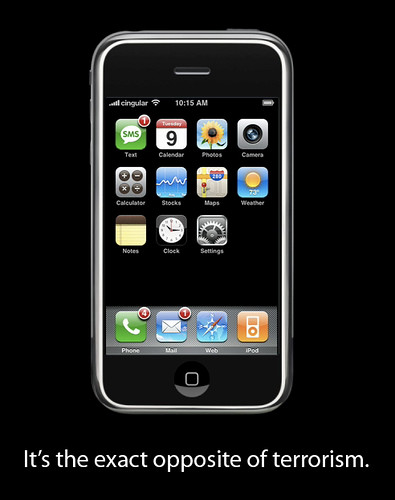 As the details of the iPhone come to the surface, it is for now a device more like an iPod than a Palm Treo in that no user installable or third party applications will be available. That's a shame, as it leaves the user at the mercy of whatever apps Apple chooses to release.
Right now, on my Palm powered Samsung clamshell smartphone, I happily carry a tagged GNT and a full NRSV on Bible Reader, Planeterium and several other apps of my eclectic choosing. Plus, I'm pretty decent at stylus writing for taking notes. I was hoping the upcoming iPhone would be up my alley.
Other reasons why the iPhone prospect/approach is not for me:
As the details of the iPhone come to the surface, it is for now a device more like an iPod than a Palm Treo in that no user installable or third party applications will be available. That's a shame, as it leaves the user at the mercy of whatever apps Apple chooses to release.
Right now, on my Palm powered Samsung clamshell smartphone, I happily carry a tagged GNT and a full NRSV on Bible Reader, Planeterium and several other apps of my eclectic choosing. Plus, I'm pretty decent at stylus writing for taking notes. I was hoping the upcoming iPhone would be up my alley.
Other reasons why the iPhone prospect/approach is not for me:
- I do all my main dialing through voice recognition ("Call Church Office"). Not currently available on the iPhone, though the software could be in place by June's release.
- One hand operation is better with tactile buttons. This is the same reason I passed on this universal remote years ago.
- I'm really looking for a device with better subnotebook text entry/note taking options, as in a touch type keyboard.
Tags: accordance, apple
January 10, 2007
liveWorship goes Universal Binary
 My basic thought hasn't changed, but perhaps it would if I spent time using the package. (But I really don't like 30-day demos... Why would I invest the time in learning the software and filling up my database only to abandon it in 30 days?)
Still, I was glad to see their announcement today that they have released a Universal Binary. Since it is a cross-platform app, I was pleased to see evidence of their commitment on the Mac side of things.
If anyone is familiar with the package or uses it, I'd be interested in hearing your thought.
My basic thought hasn't changed, but perhaps it would if I spent time using the package. (But I really don't like 30-day demos... Why would I invest the time in learning the software and filling up my database only to abandon it in 30 days?)
Still, I was glad to see their announcement today that they have released a Universal Binary. Since it is a cross-platform app, I was pleased to see evidence of their commitment on the Mac side of things.
If anyone is familiar with the package or uses it, I'd be interested in hearing your thought.
